-
Discussion
-
Once you’ve registered, you are ready to cennect with our instructors and other users. It’s use is similar to that of facebook, so that should look familiar!
To go to your Community, simply click on My Community in the Top menu. Do you want to search members and connect, just click on the dropdown ‘Members’.
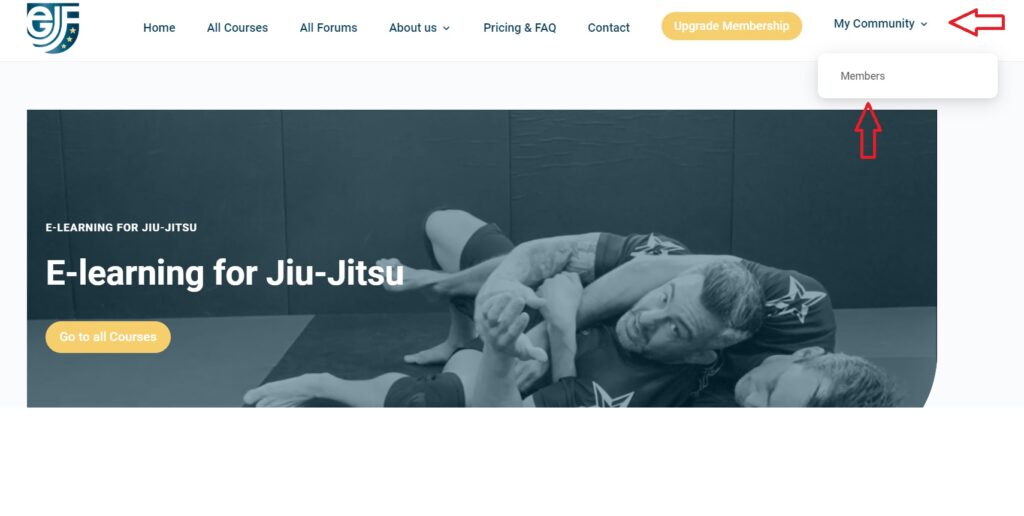
Once on your Community pager, your Timeline gives an overview of what’s happening in your Community. You can customize your account by changing your Nickname, photo etc. To easily acces the discussion Forums you are part of, click the tab ‘Forums’. If you have any (new) massages and connections, you can simply view them by cliicking the according tab.
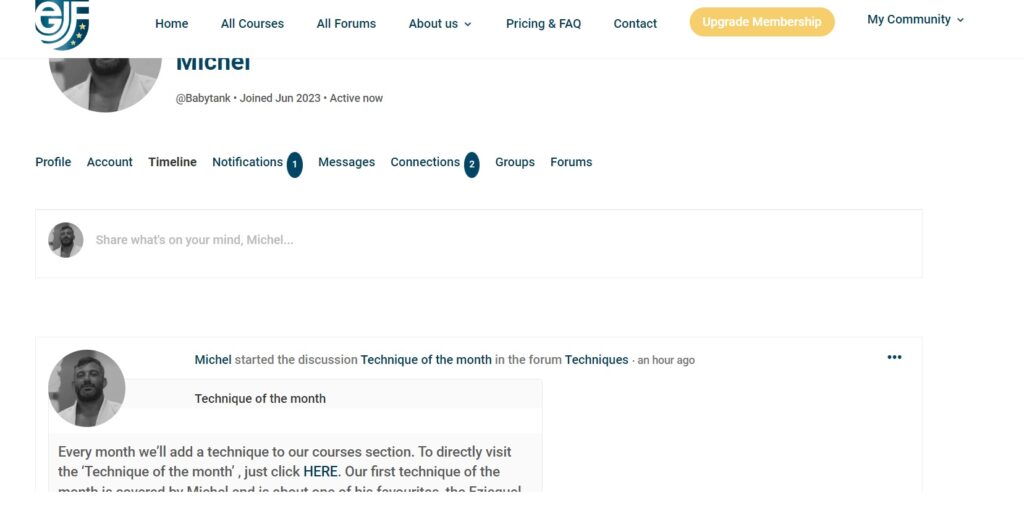
Want to connect with other members? Search our database and simple request a connection! See you there!
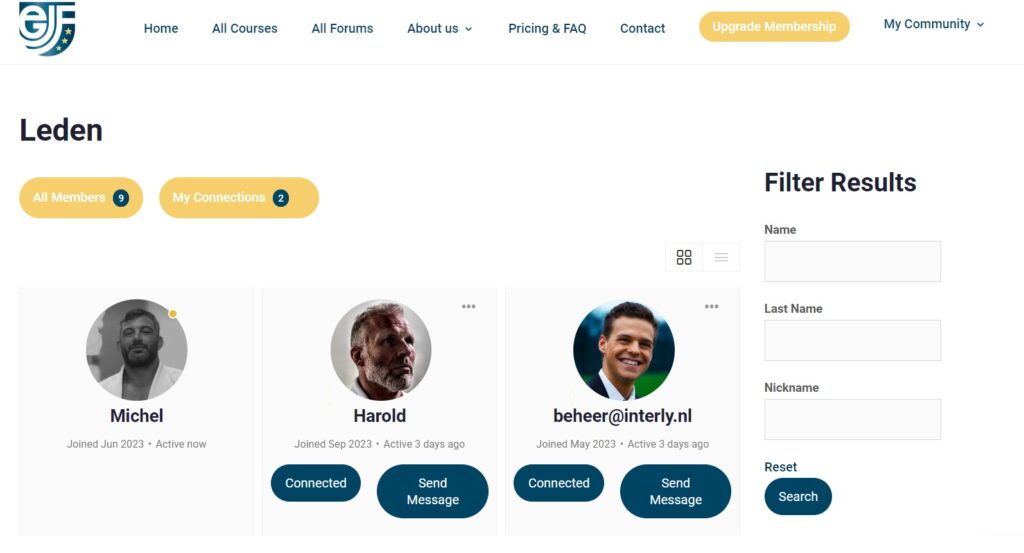
Log in to reply.
